City Building/Lighting Tech Demo
Howdy! Thanks for checking out my game! It's not much of a game yet, really, more of a tech demo for the building generation and lighting that I'll be building the defense mode around. Eventually, you'll be defending your fully destructible city in turn based battles using giant robots (think XCOM meets EVA), but that'll take a damn long time to get implemented, so enjoy this fancy diorama generator in the mean time. Next release should be a demo with actual gameplay, so keep an eye out! - Stevie
Controls:
Left Click: Place mouse cursor tile
Tab: Swap mouse cursor between tile and building preview (press twice to generate a new building)
Right Click: Place building
Mouse Wheel: Change manual tile placement choice (Also incl. Lights + Gun)
Up/Down: Increase/Decrease the Z-layer of the mouse cursor tile
Page Up/Down: Zoom in/out
End: Clear the map
Tips:
Use the mousewheel to select the green arrows to test out the "gun" demo and blow up some buildings!
If you see a taller building, use the up and down arrows to place the shot at a higher position
You can place extra lights by selecting the green square
You can control the size of the buildings you generate using the text boxes at the bottom
| Status | In development |
| Platforms | HTML5 |
| Author | GetBass |
| Made with | Aseprite, Godot, MagicaVoxel |
| Tags | City Builder, demo, Isometric |
| Average session | A few seconds |
| Languages | English |
| Inputs | Keyboard, Mouse |
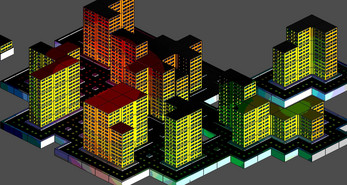
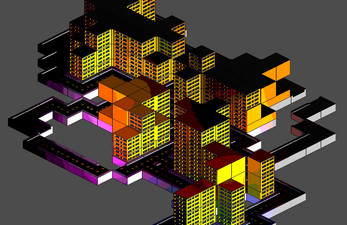

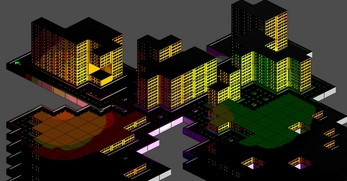
Comments
Log in with itch.io to leave a comment.
Cool - I really like MagicaVoxle - Are you using the godot plug-in ? I want to build to games using it Voxle not a big fan of pixel art. I think voxle looks nice. Like the stuff Solo CodeNet makes.
Hi Collin, thanks for the interest! Sorry to say, but I'm not actually using any 3D models or plugins in the uploaded version of this project, everything displayed onscreen is a 2D sprite (.png) generated from the 3D model made in MagicaVoxel. You can export sprites this way using the "iso" option under the export tab. To generate the normal maps I've exported the sprite 5 times, only lit from 1 direction each time (bottom, front, left, right, and top) and then I feed the sprites into Spritelamp, which spits out the normal map that Godot uses to draw the lighting. There's also a few shaders being applyed to the screen to play up the pixelart look (edge detection and posterize mostly) , if you remove those everything has a much cleaner look, kinda like you'd see in the MagicaVoxel renders.